To provide some context, patterns are made by selecting a part of your source image and piecing it together in different ways. For a comprehensive explanation, you can check the video “Repper Basics: How tilings work and making patterns with them”.
Check out this video on YouTube or continue reading this blog article:
3 different types of borders
Let’s take a closer look at the border effects. We have three types of borders - Tile, Seam, and Surface borders - which can be turned on or off separately by using the knobs under the effects tab.
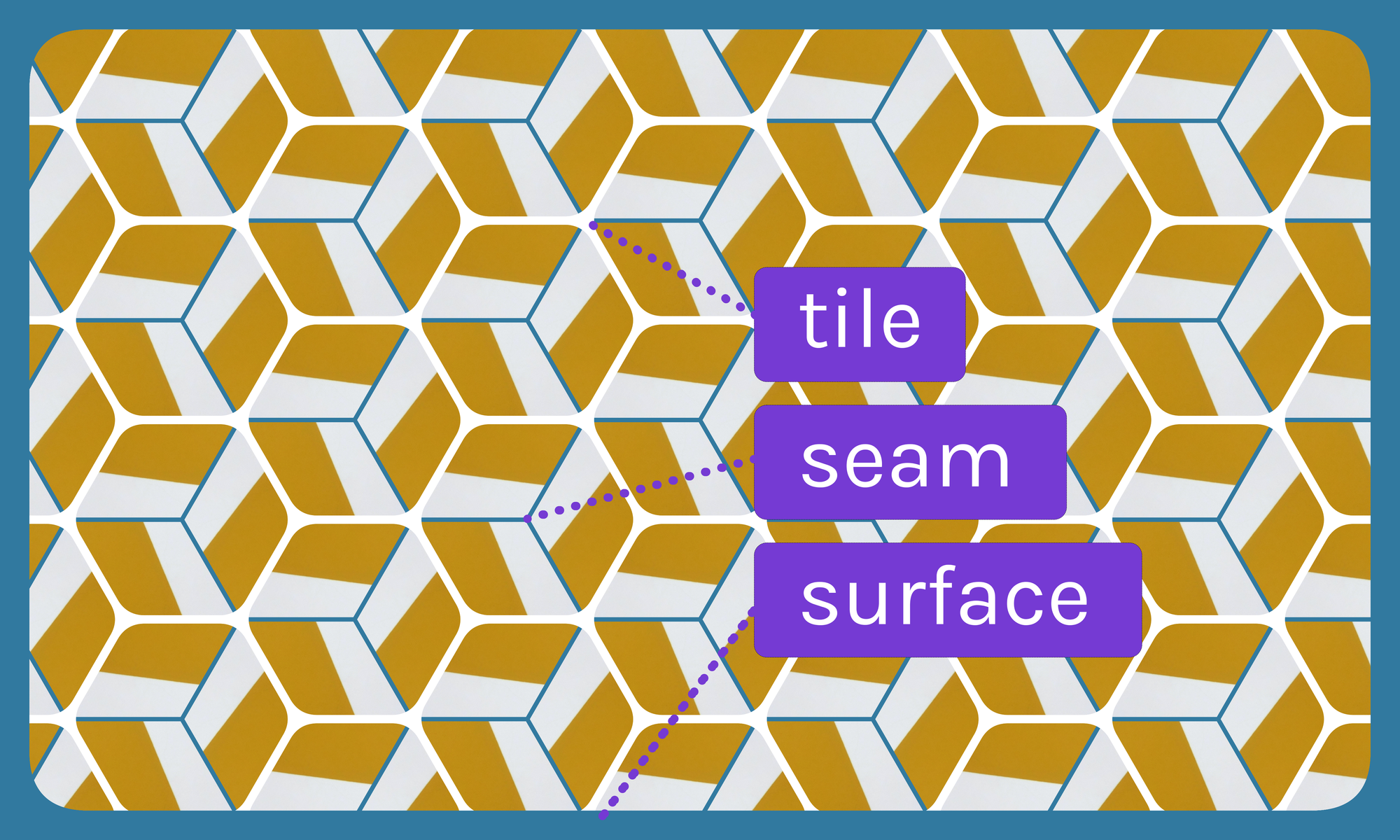
Tile border
Tile border creates a look similar to real-world tiles found in bathrooms or kitchens. It's a great way to give your patterns a new look and see the outlines of your tiles. You can adjust the border in four ways - choose between colored or transparent borders, adjust the thickness, and add roundness to the corners. You can also select a color that fits your pattern.
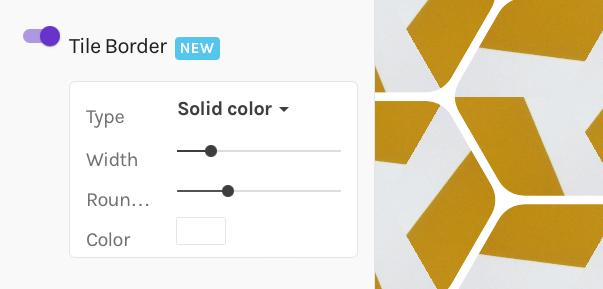
Seams border
Seams border is designed for seamed patterns and adds borders only in areas where you would normally have a seam. This keeps most of the pattern open while elegantly hiding the hard seams that are usually tricky to make look nice.
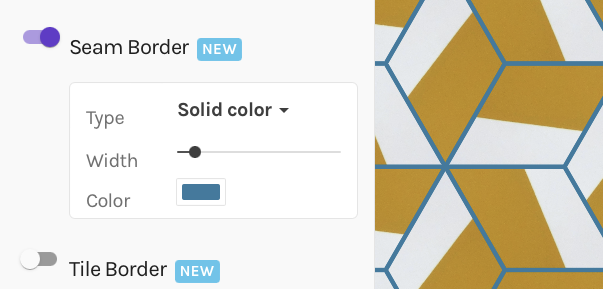
Surface border
Surface border creates a frame around your image and works exclusively on the surface view. It’s a great way to make your pattern instantly ready for social sharing!
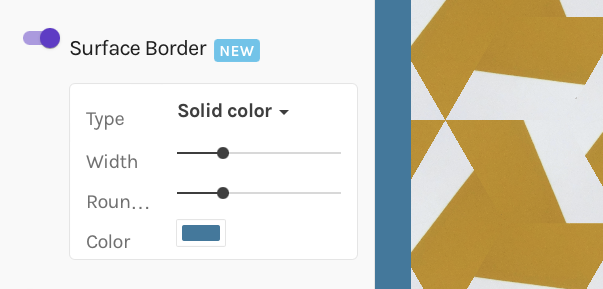
Transparency
Transparent borders work well with Seam and Tile borders. Switching from solid color to transparent mode creates borders that are transparent. You can then import your exported image into your favorite image editor and get playful with textures or gradients in between your borders. Another nice idea to experiment with is exporting your pattern multiple times with different border sizes and stacking them on top of each other, adjusting the colors of one of the layers.
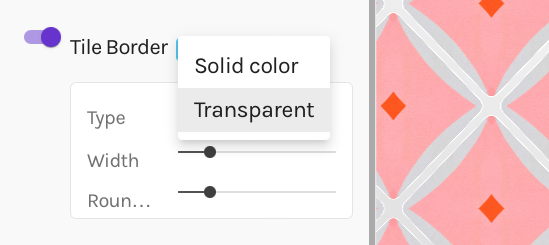
Eye dropper
We’ve also added an eye dropper feature that allows you to select a color from your source image while choosing a color for your borders. This ensures that your border color matches your pattern.
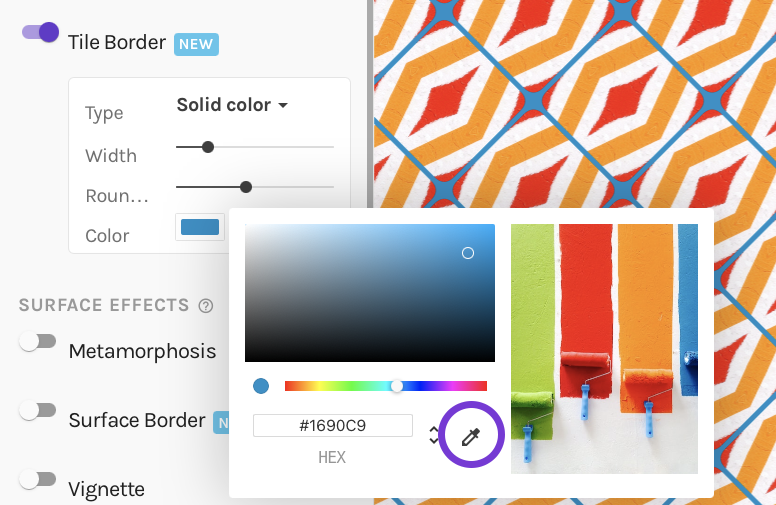
Combining them!
Lastly, on seamed tilings, you can combine tile and seam borders. For example, with this pattern, I’ve varied the border width and color of tile and seams, so the borders become an integral part of the pattern.
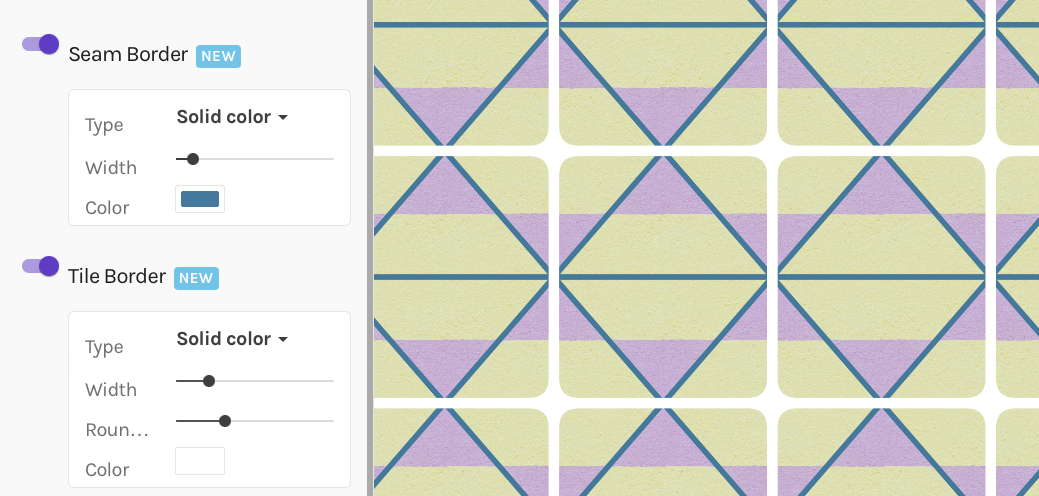
We hope you enjoy using the border effects and creating unique patterns with Repper.app.
Make beautiful geometric patterns with Repper
Instant results · 14 days free access · No strings attached
Create your own pattern
