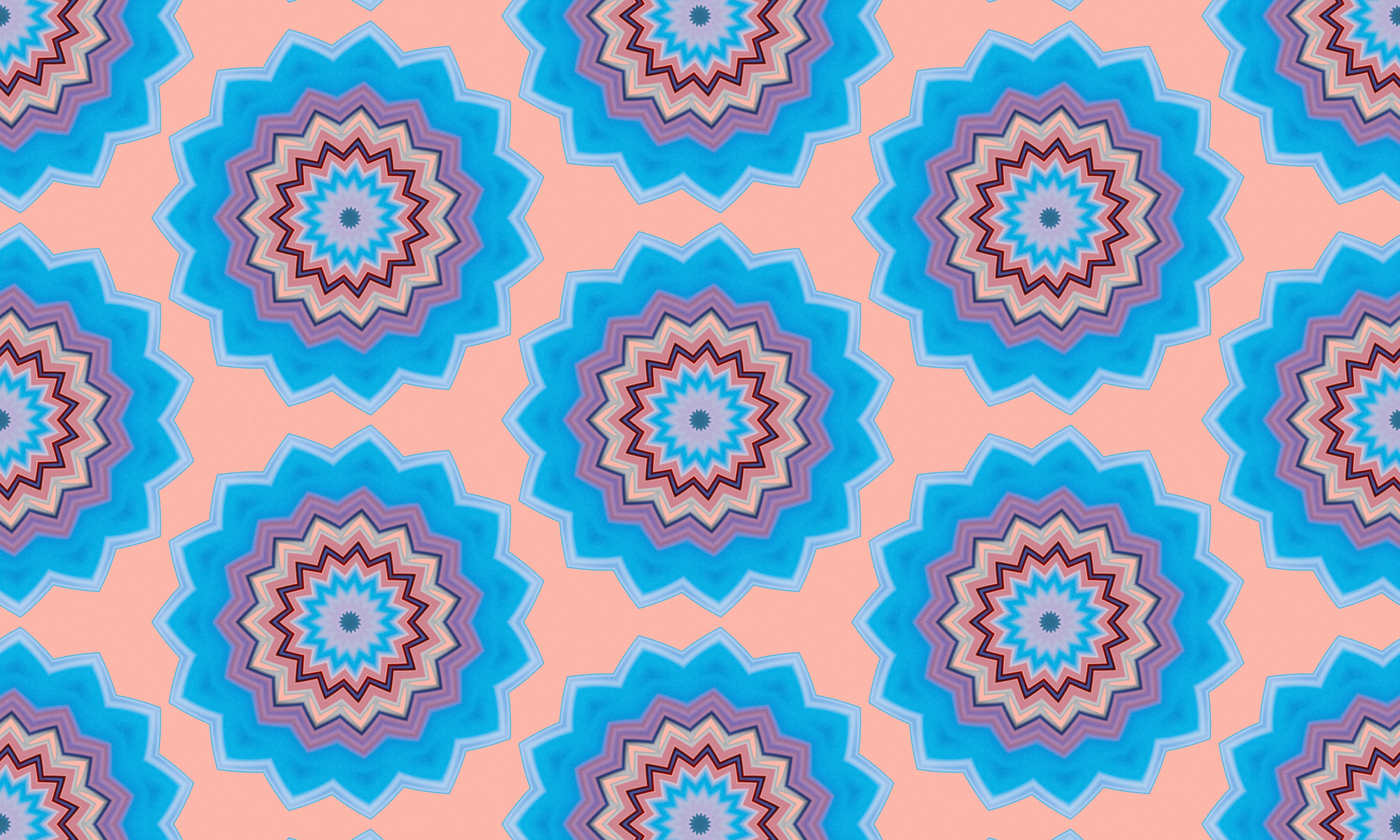We’d like to introduce to you two new tilings: Bloom and Circle Saw. They are related and look somewhat alike. Both repeat a slice of an image around the center of your hexagonal tile. The Circle Saw tiling has seams, while the Bloom tiling adds a reflection down the middle of each slice, creating a real nice seamless effect.
You can watch this content as a YouTube video here, or continue reading to consume this content as a blog post.
Bloom tiling
We love the Bloom tiling for creating circular, flower-like shapes. You can vary the number of repeats with the “Repetitions” slider to go from a hexagonal-shaped pattern to an almost circular pattern.
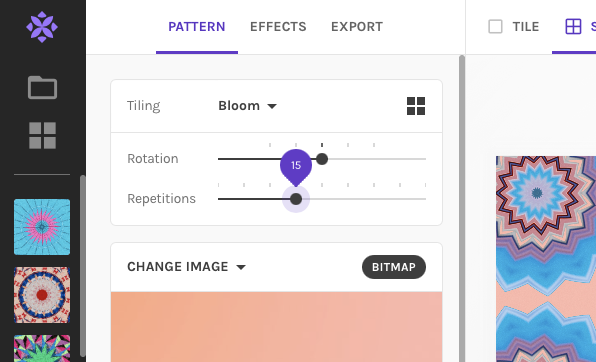

Circle Saw tiling
When you want to create a radially repeating pattern, but you are ok with visible seams, you can use the Circle Saw tiling. Like the Bloom tiling, it also allows you to change the amount of repetitions.
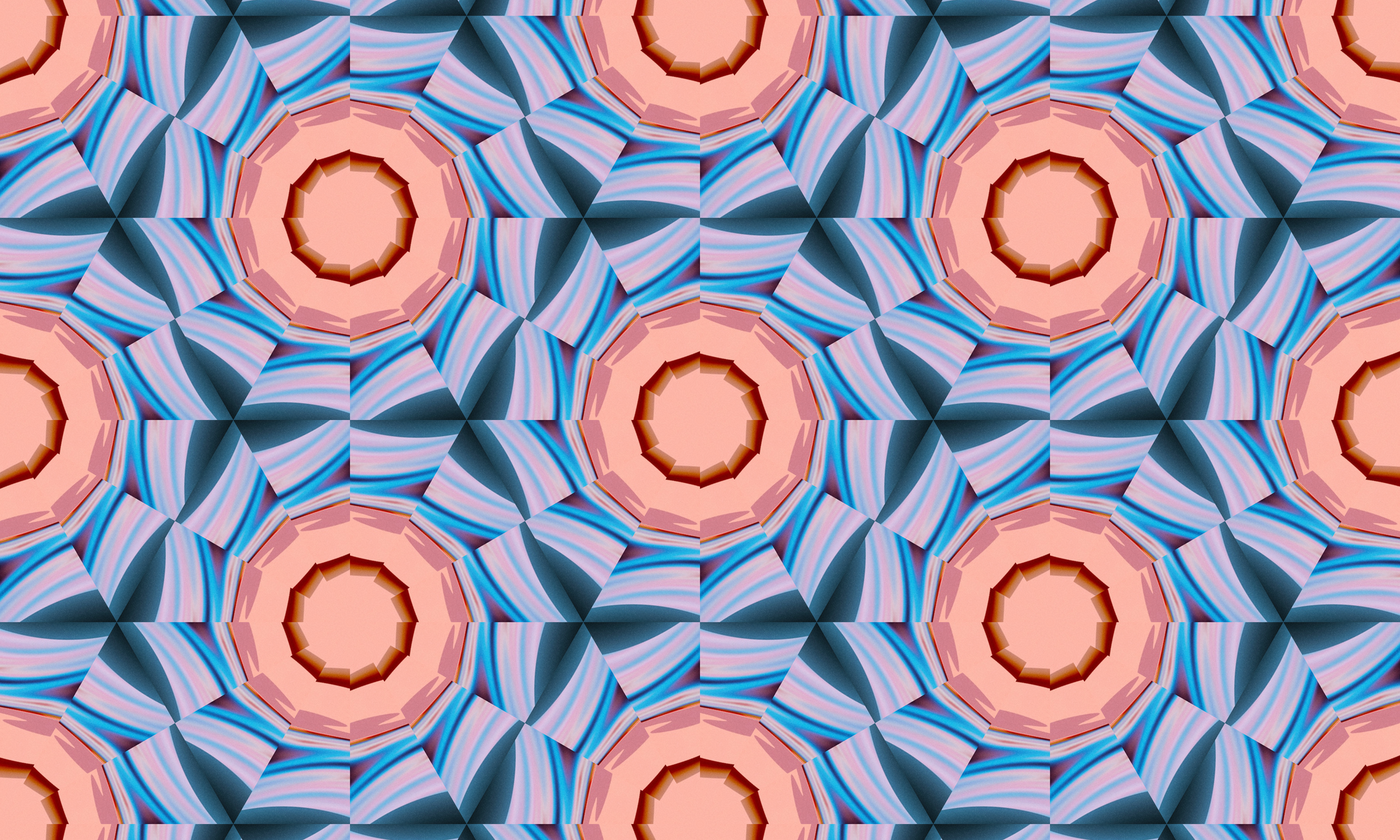
Borders effect
A little tip: you can also use the borders effect here, which works especially well on the Circle Saw tiling. Try it out!
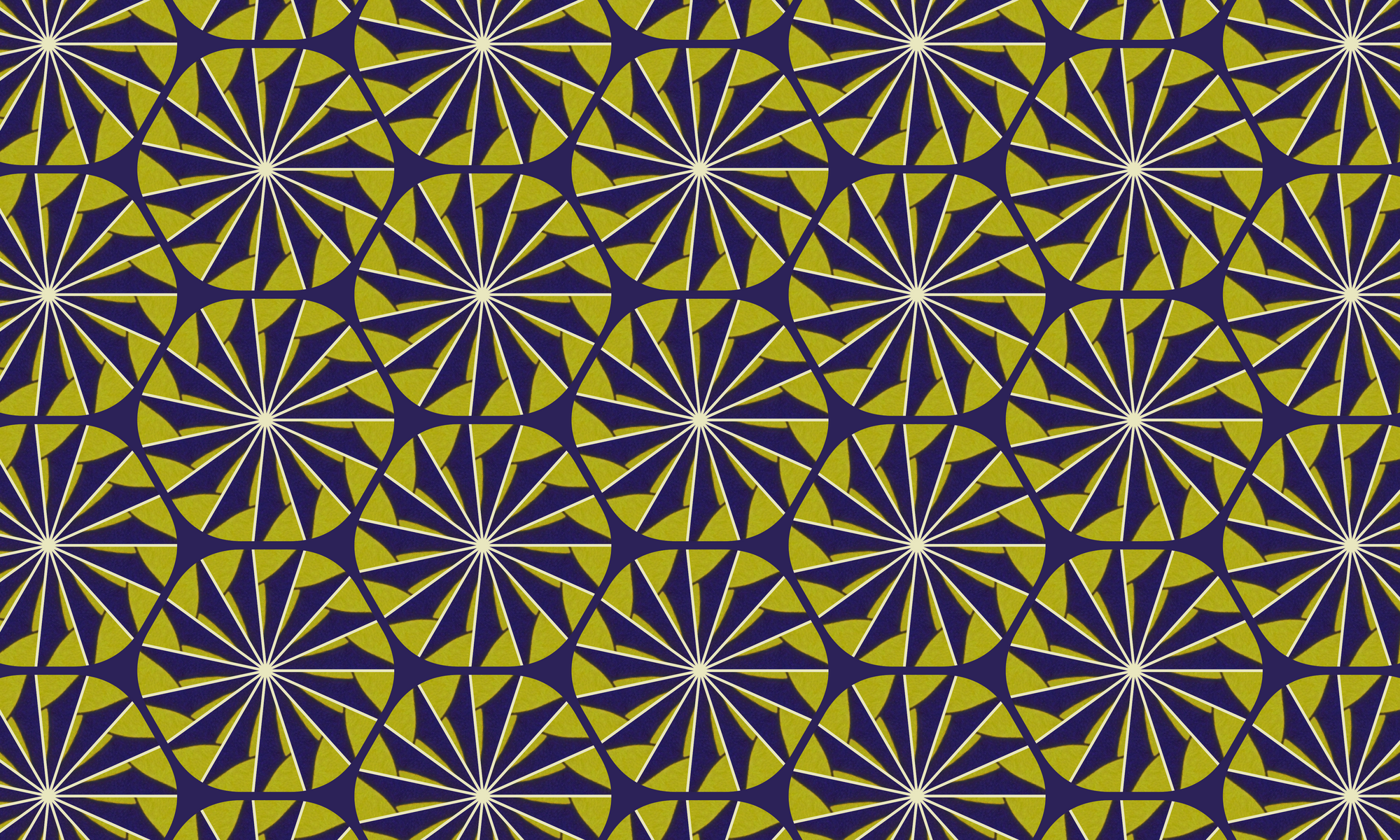
Enjoy playing around with the Bloom and Circle Saw tilings! Here are some lovely Bloom and Circle Saw examples.
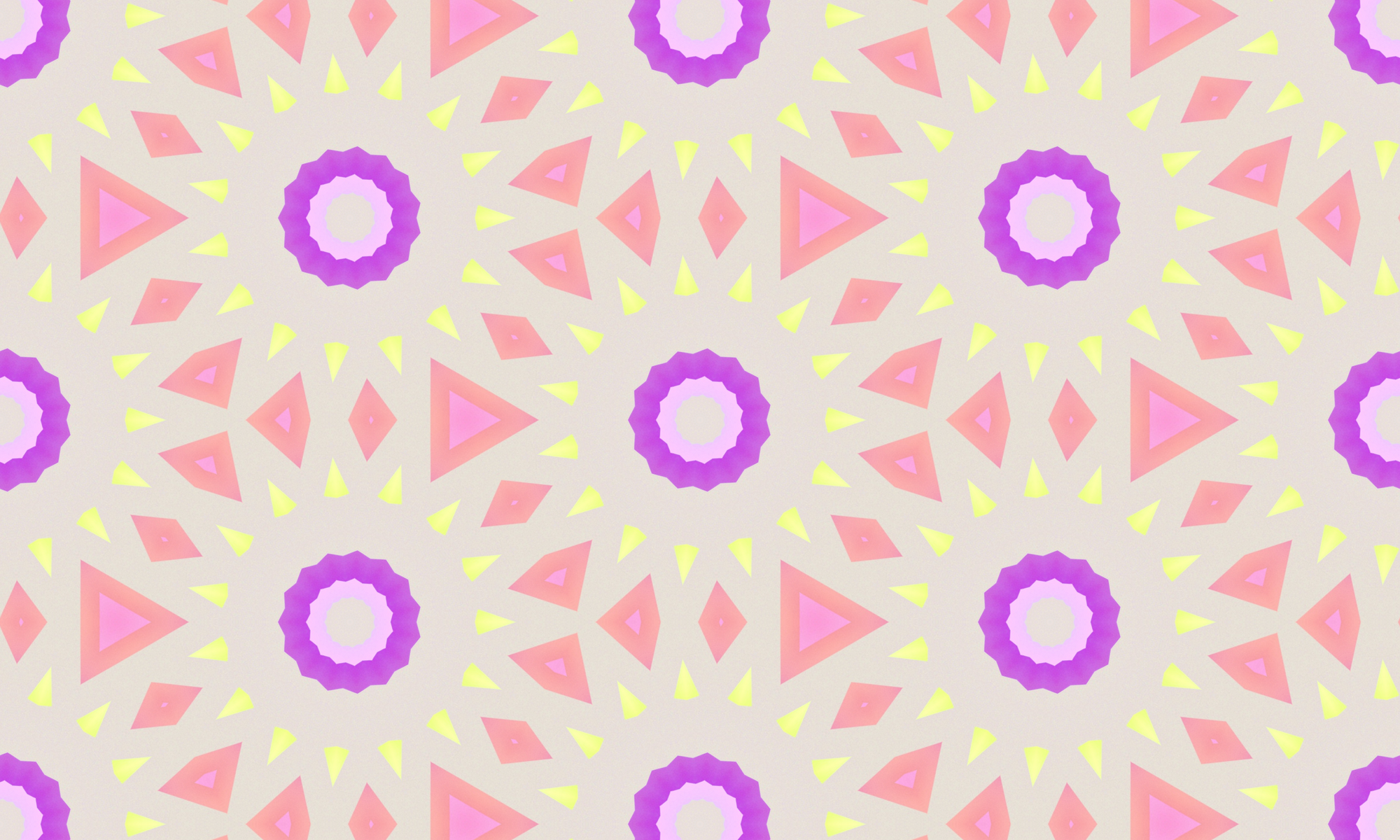

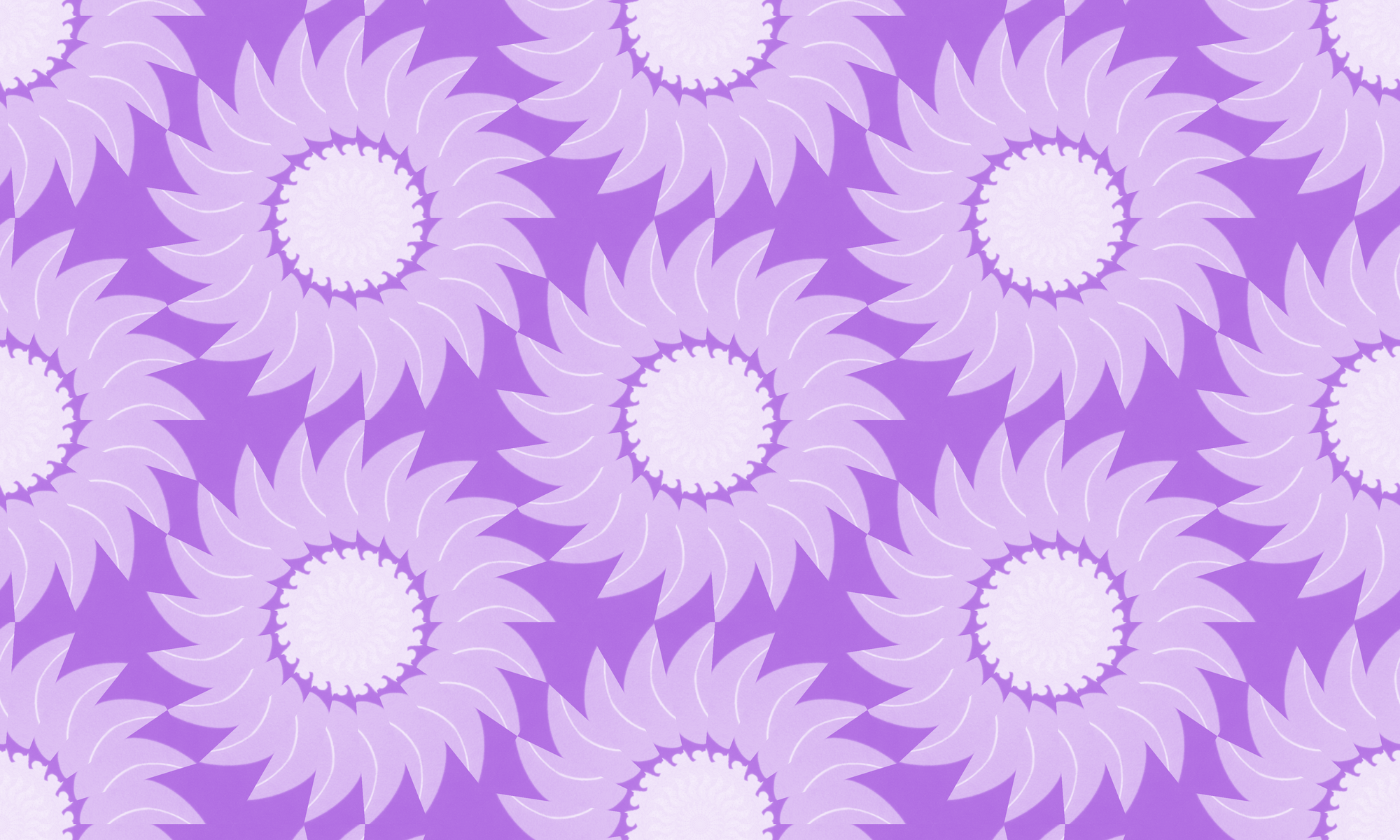
Make beautiful geometric patterns with Repper
Instant results · 14 days free access · No strings attached
Create your own pattern