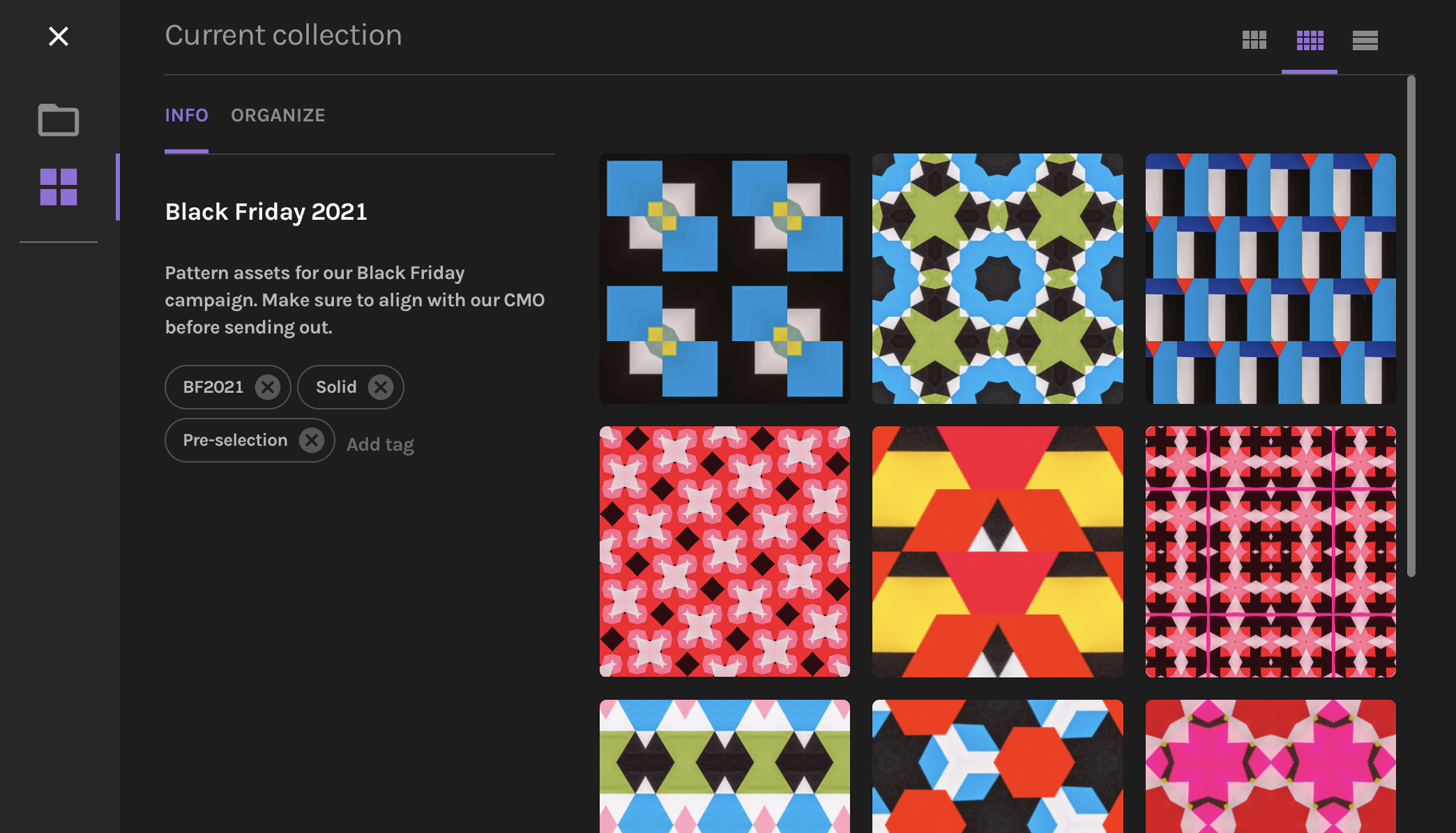Sure, it's easy to make lots of gorgeous patterns in Repper, but how do you keep your work organized? You can create individual collections, but they can be hard to get an overview of, and so far there was no way to reorder your designs within and between collections.
If this sounds familiar, you will love our next big update! As always, this update is instantly available and for free to all our members.
See how it works (video)
Here's my quick explainer of the new features. Sit back and learn in just 3 minutes, or read below if you don't like videos :)
A new place for view collections
Have a look at the sidebar and you'll find a new button: a 4-square icon. This button will take you to a window-wide overview of your current collection. It includes large previews and the option to add notes or tags to your collection.
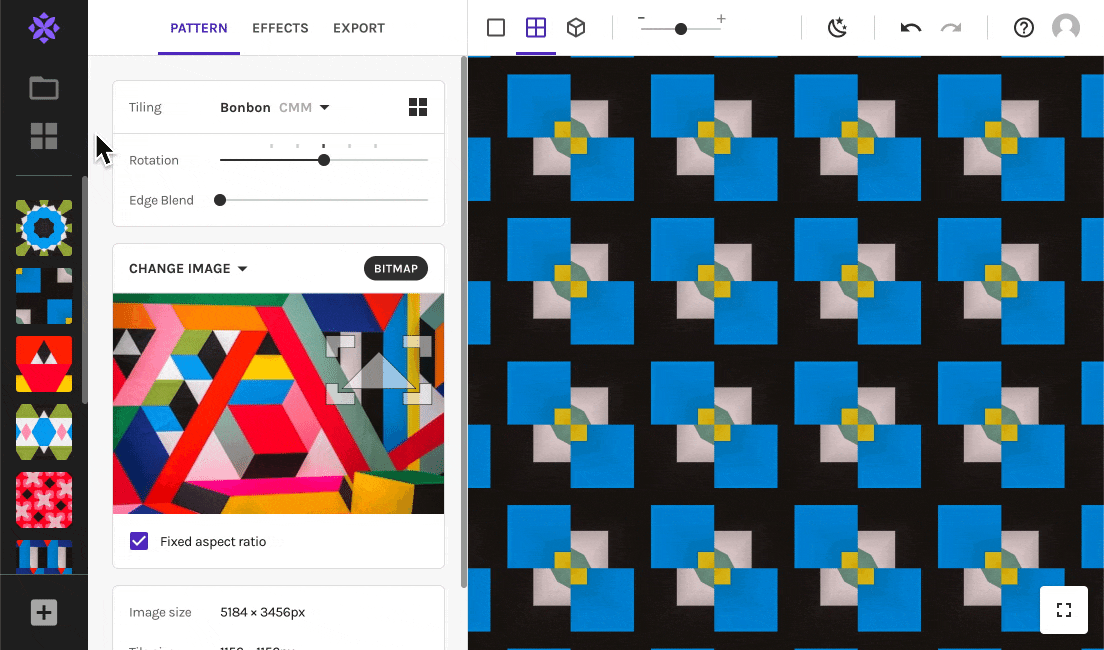
When some reordering is in order
It's not just a gorgeous overview of your collection. In the collection view you can easily re-order your snapshots. Now it's super easy to move your favorites to the top or group similar patterns together.
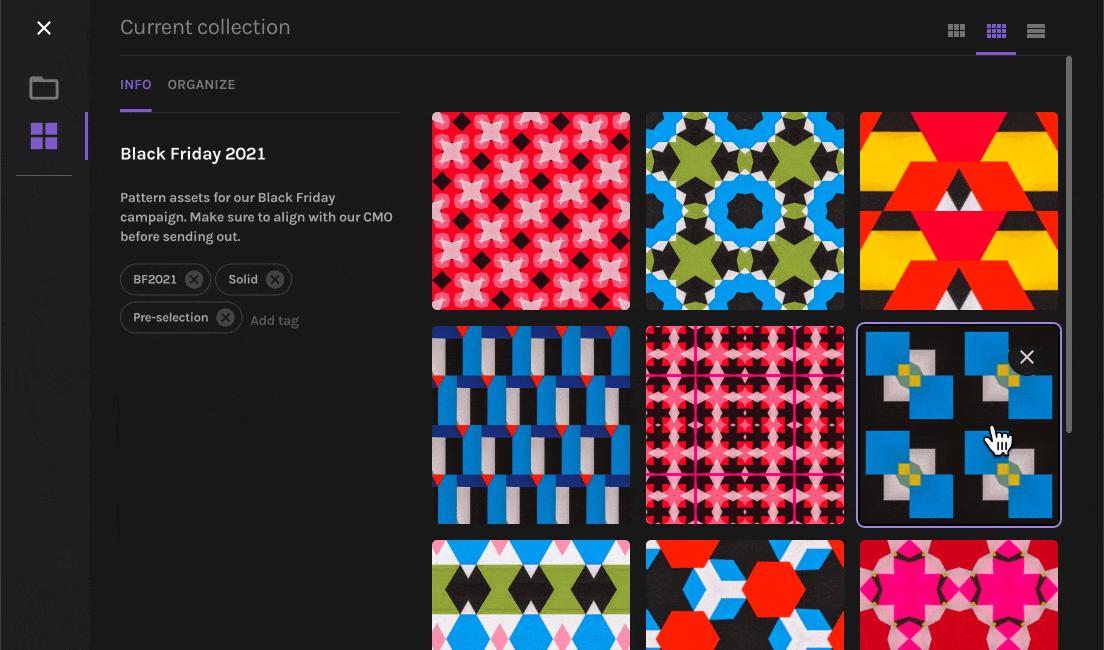
And much more, including...
Add descriptions and tags to collections
Keep useful information with the collection and classify your work. This is especially powerful with the new search option for collections.
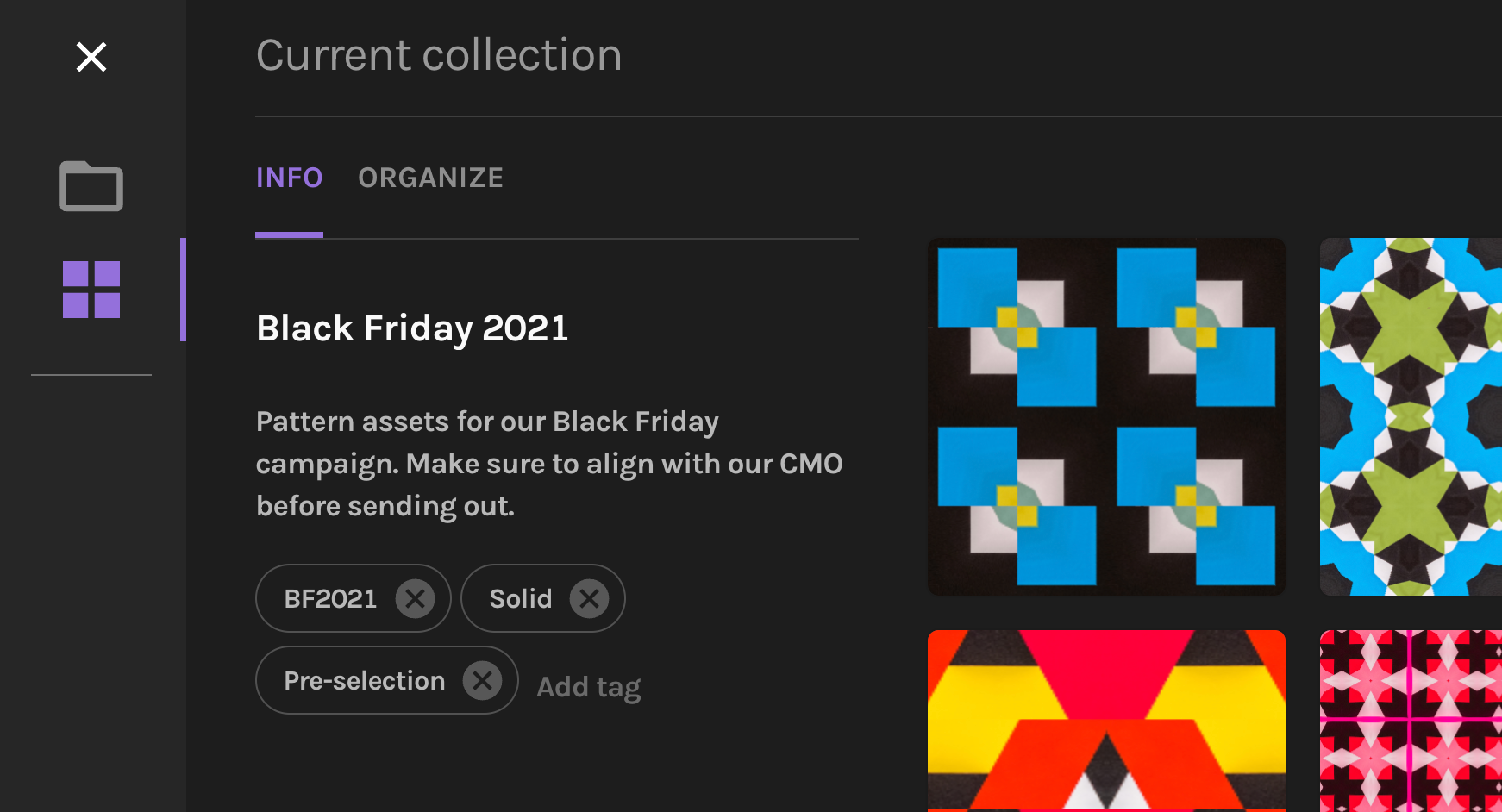
Different views to meet your needs
You can view your collection:
- As big thumbnails: Great to see you designs in their full glory, so you can review and sort out the best ones.
- As small thumbnails: See many designs at once, handy for getting a good overview and re-ordering your collection
- As a list: Get more info on your designs like the tiling name and the max tile size.
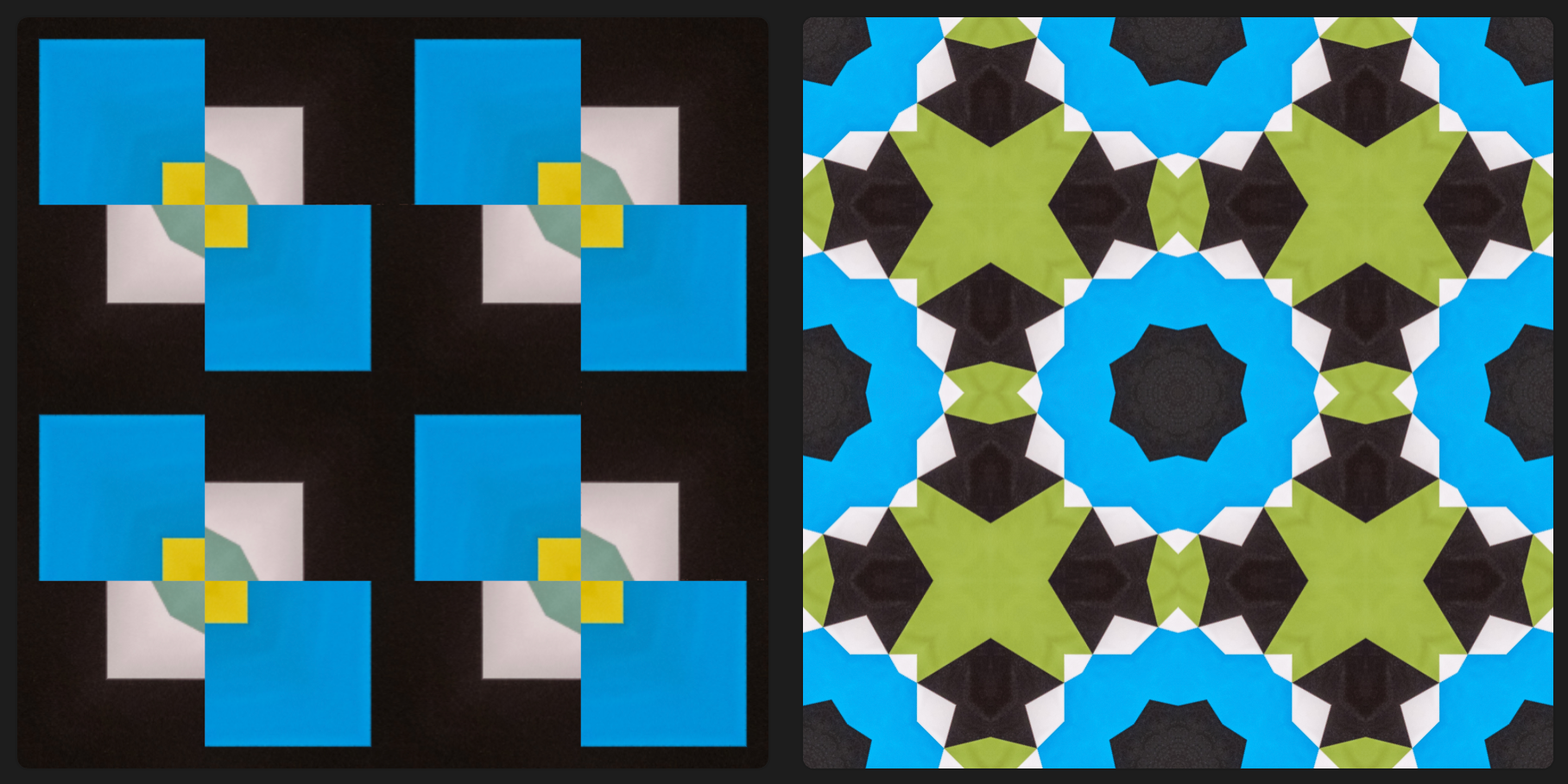
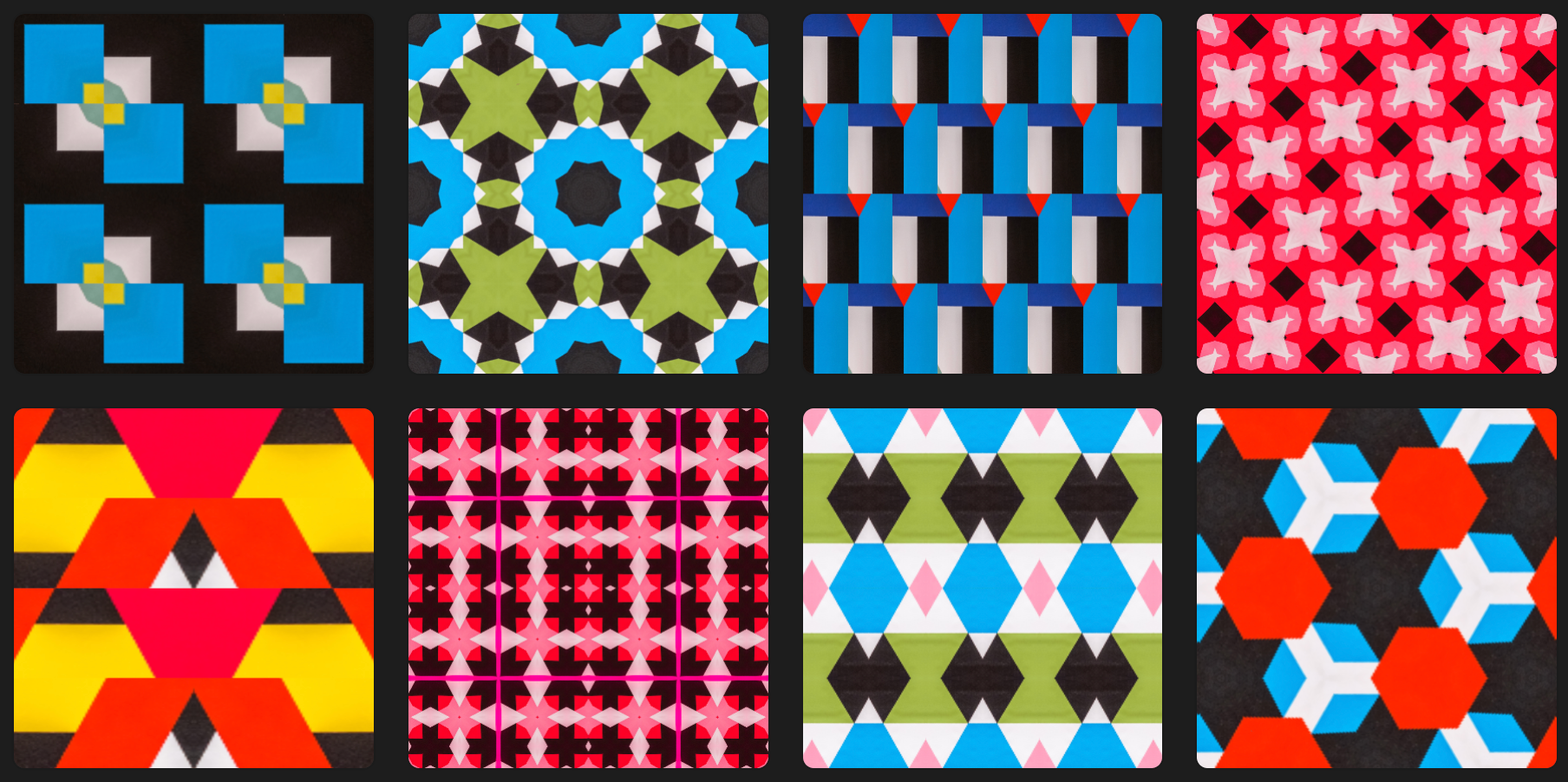
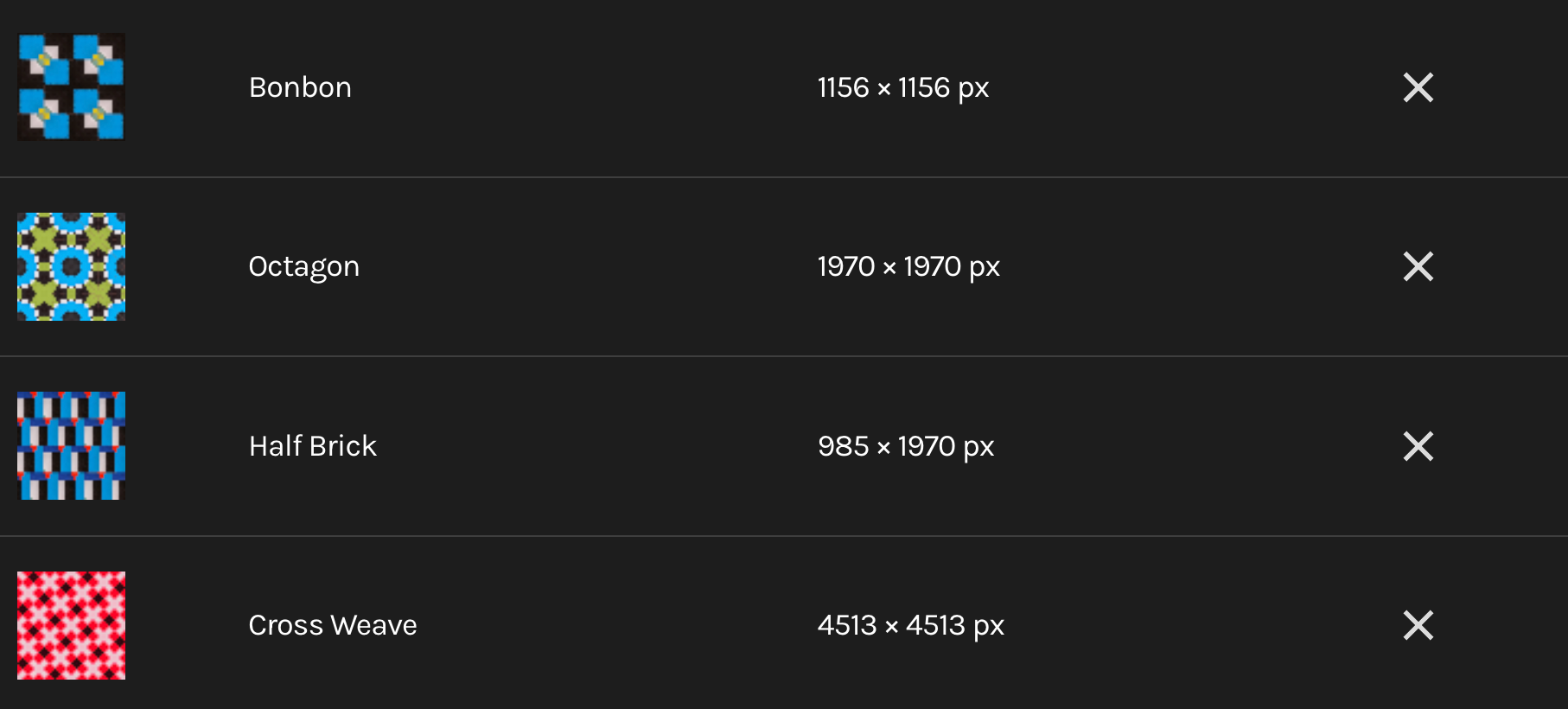
Move designs to other (or new) collections
Sometimes you want to split a large collection in two or create a selection of your favorite designs across collections. With the option to move (or copy) designs to another (or new) collection, you now have full freedom to move structure your work as you wish.
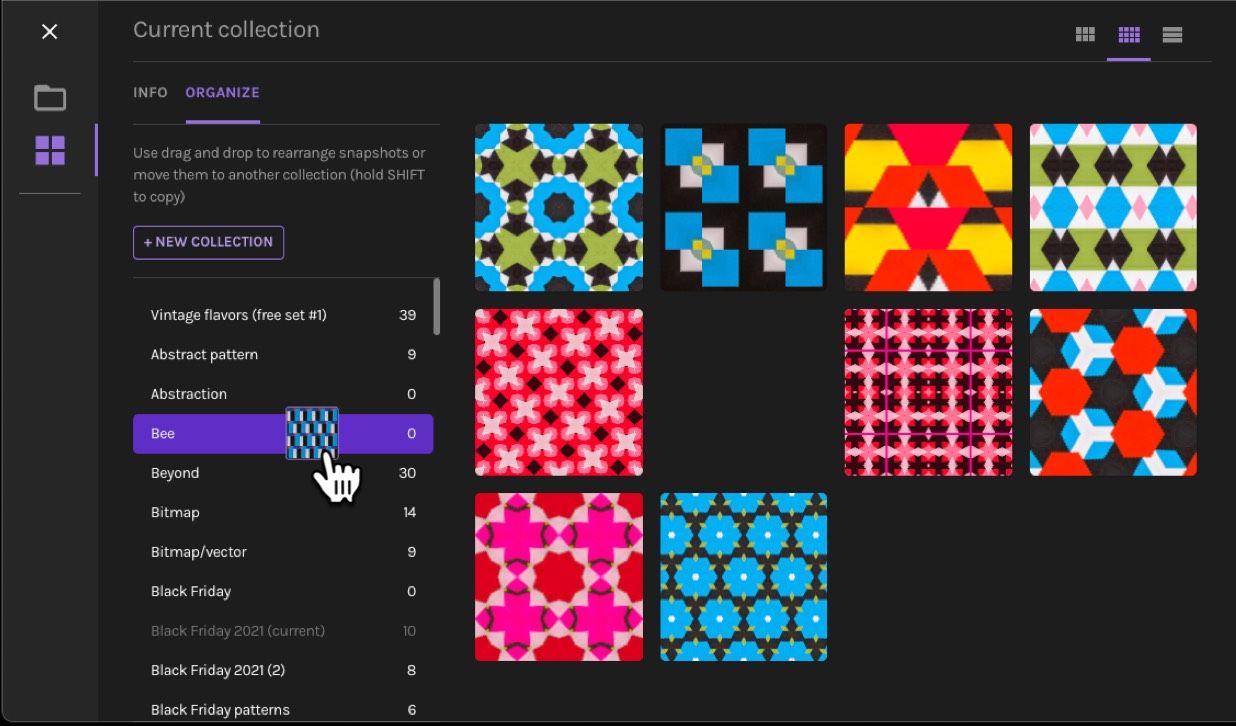
Search for collections
You can now search in the All Collections list, super handy if you start to build a large collection of... collections 😊. It searches for titles, descriptions and tags, so there are lots of ways to find your collections again.
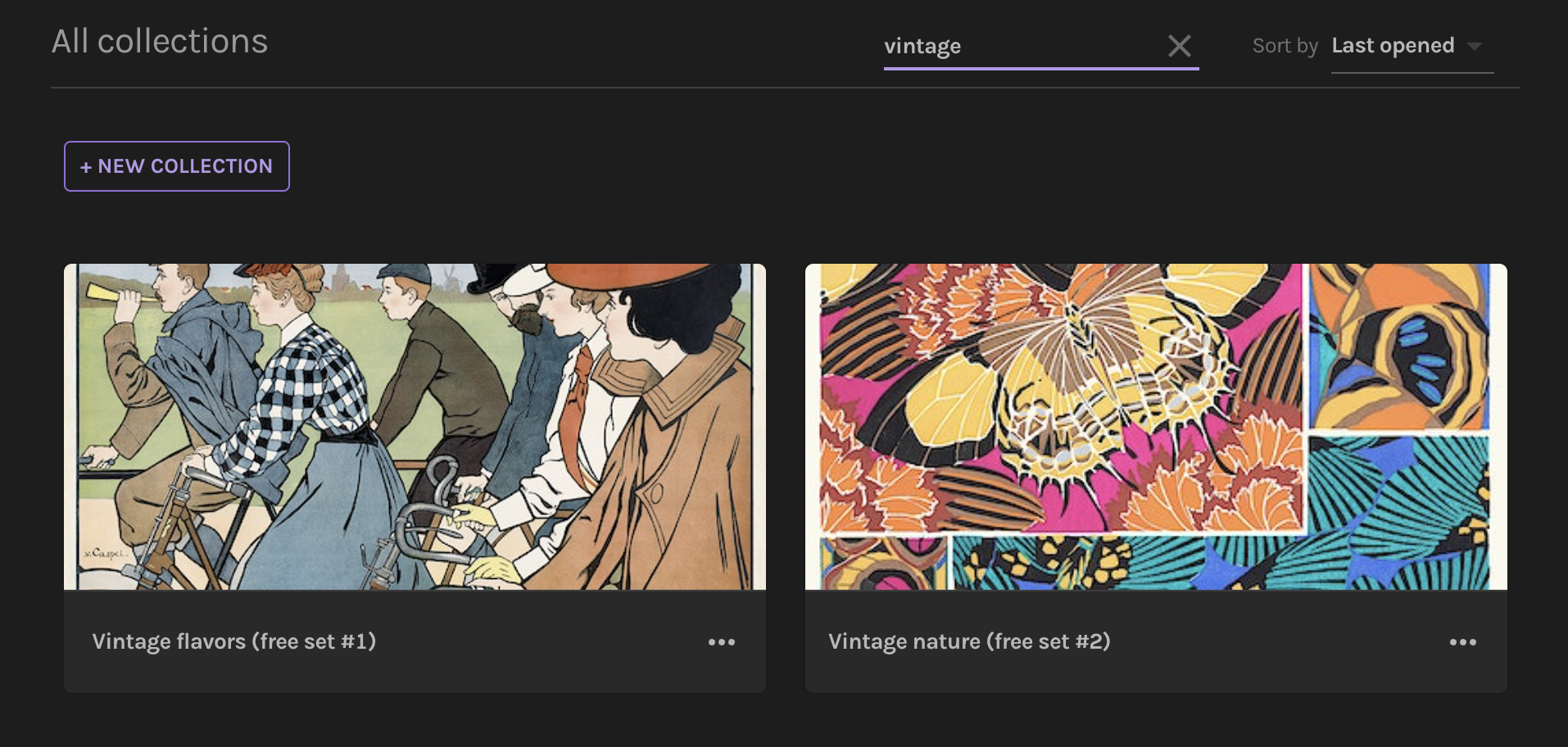
What's next?
- Open the app and try it yourself
- Watch the video to get a live demo
- Visit Help Centre to get the full lowdown
Make beautiful geometric patterns with Repper
Instant results · 14 days free access · No strings attached
Create your own pattern