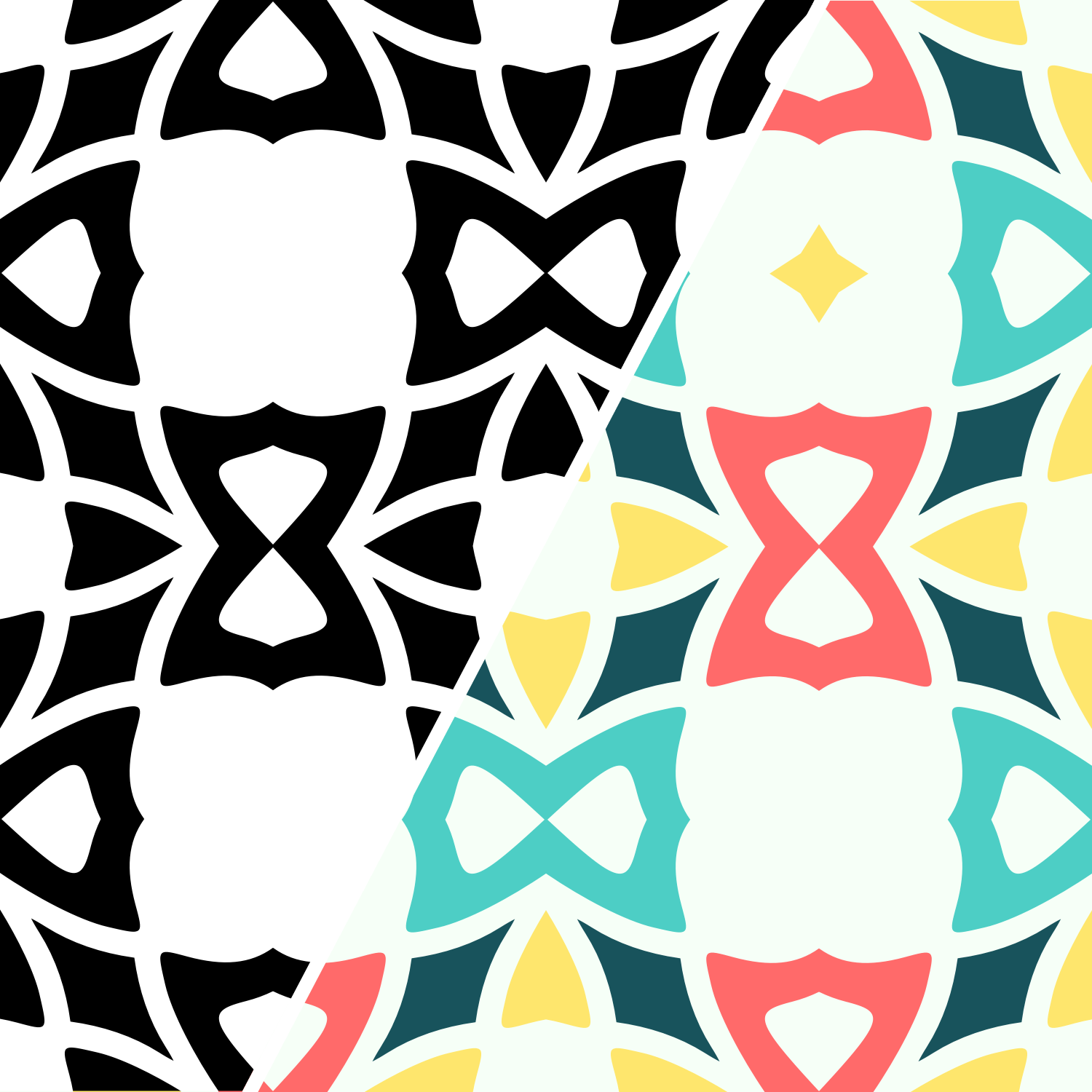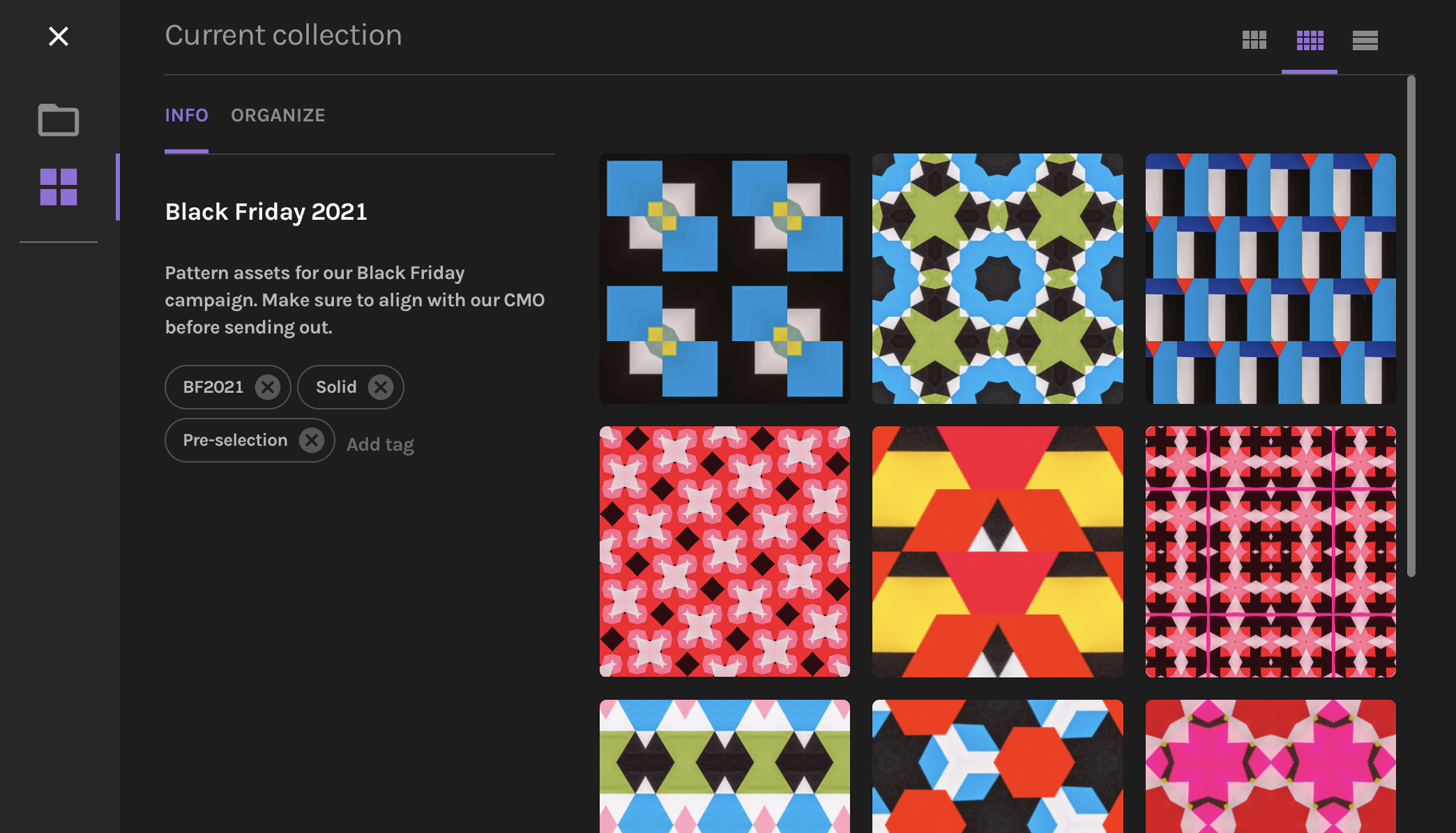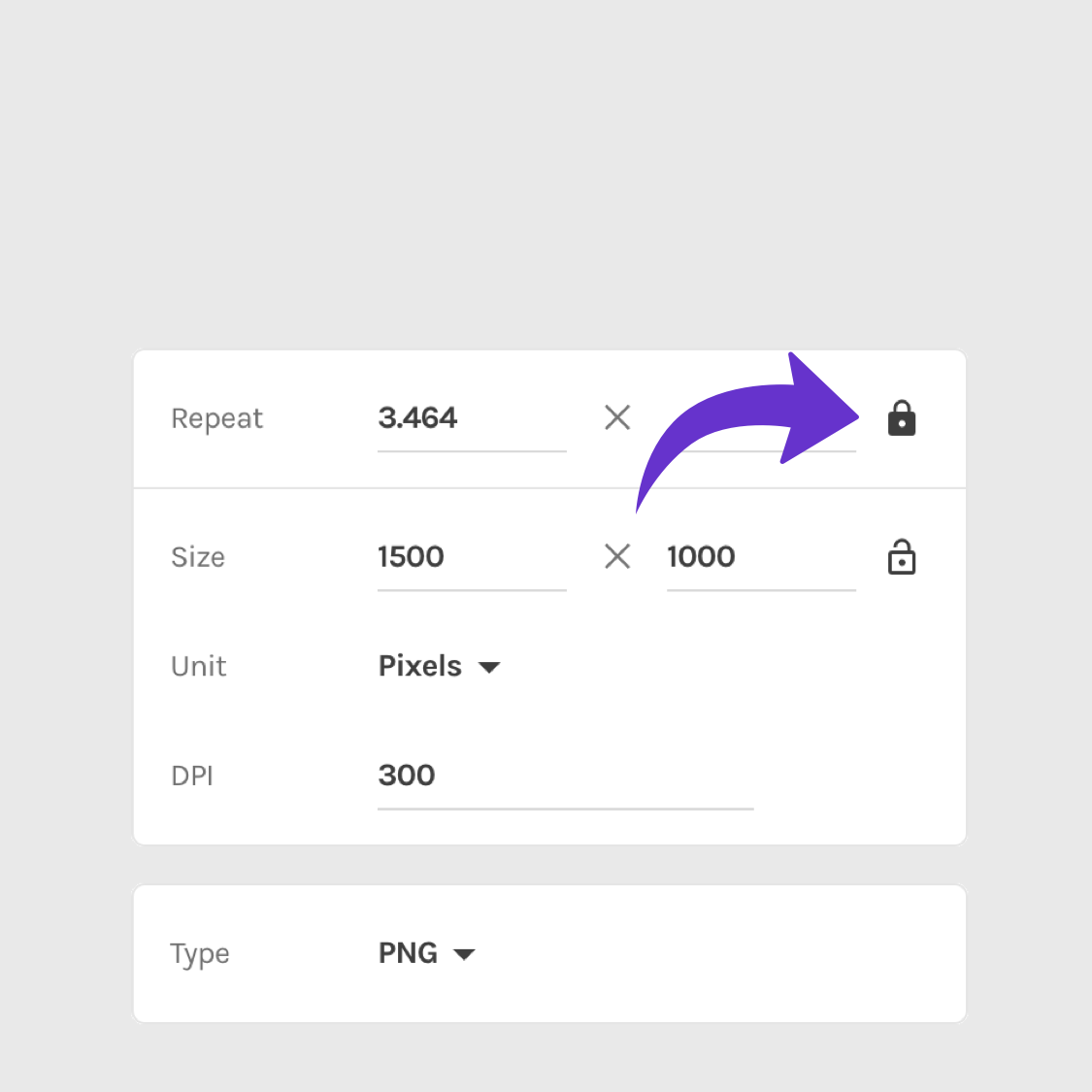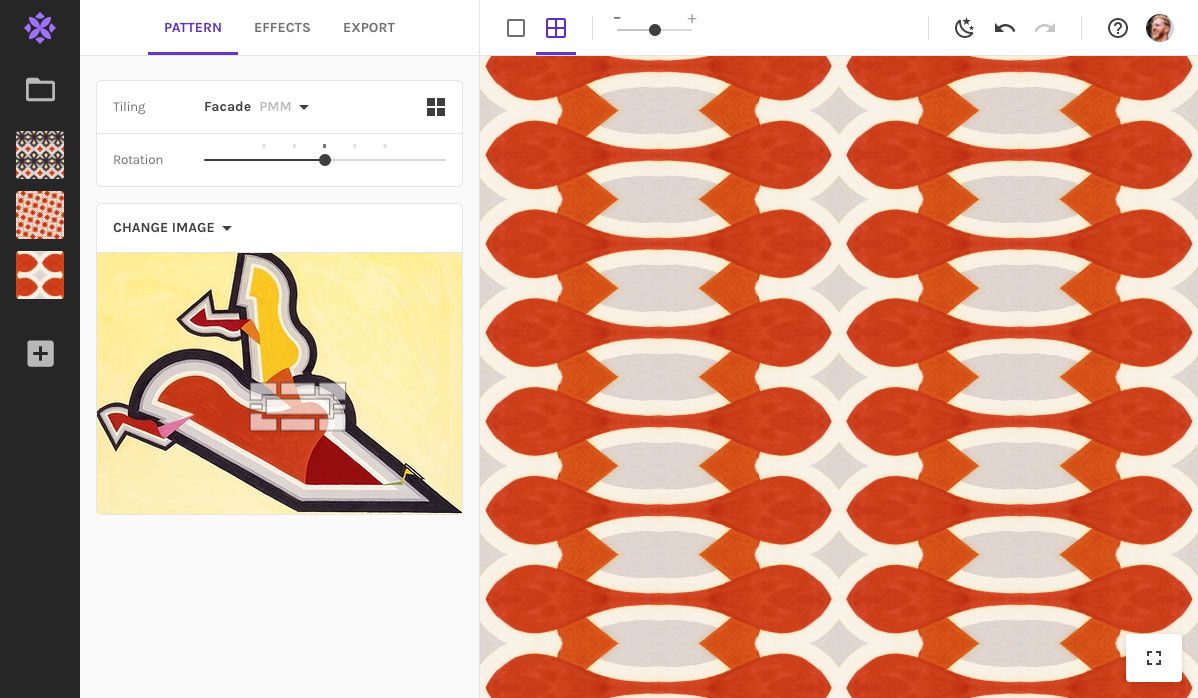We have developed a whole new pattern engine in Repper that can turn SVG images into vector patterns (see release post). In this article we'll talk about the benefits of working vector.
Benefit #1: Stay in your native format
Before vector support, Repper could only export to bitmap. This meant even though your original artwork was in vector, you'd end up with a bitmap pattern. Converting from vector to bitmap is straightforward, but going back from bitmap to vector is laborious and often doesn't give you the same level of quality you started off with.
If you are used to work with vector, you'd obviously would like to stay in that format. Now you can, because vector in means vector out.
Benefit #2: No limits to scale
When using bitmap images, you always need to keep an eye on the scale of your pattern, making sure you have enough resolution for your intended print size.
With vector, scale is no longer a worry. Use as much or little of the source image as you wish, knowing that on export you will always get a perfectly crisp vector pattern.
Here you see a pattern made of a tiny part of the source image, still looking beautifully crisp:
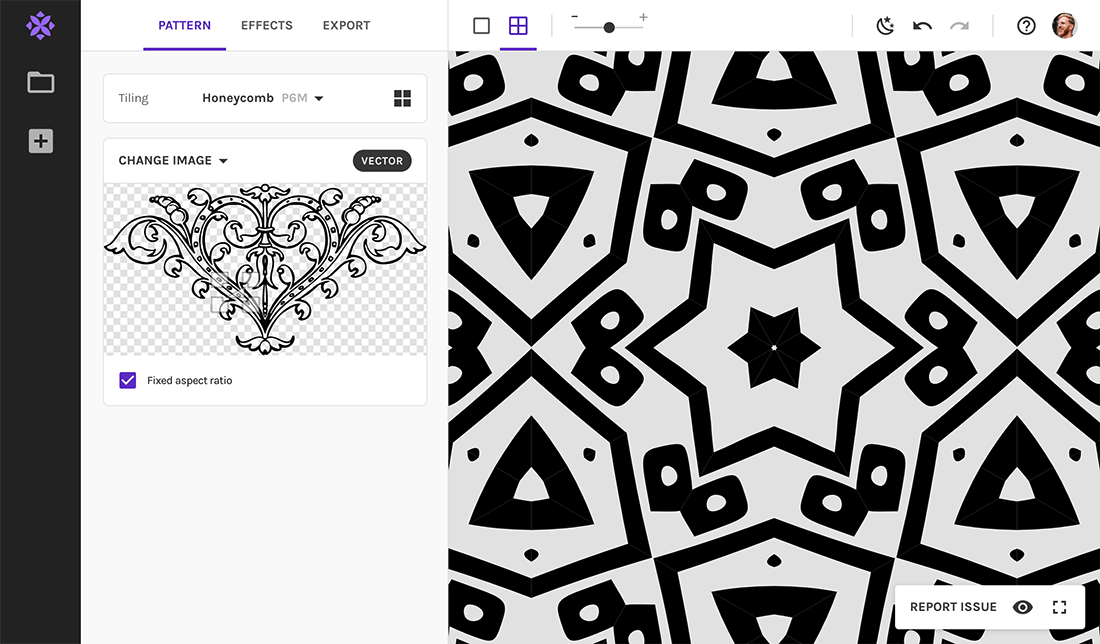
Important: To guarantee smooth performance in the app, Repper will by default preview your vector pattern in bitmap. If you notice the pattern preview looking pixelated, consider enabling vector preview (learn more). Note that your exported pattern will always be a crisp vector pattern, regardless of the preview mode in the app.
Benefit #3: Easy to post-process
Vector patterns make it easy to edit your pattern afterwards, like changing colors or adding/removing elements. After exporting, you can open the pattern in your vector-editing software and go nuts with post-processing.
For example, here we recolored a monochrome pattern and added a few details to create a larger, more dynamic pattern:
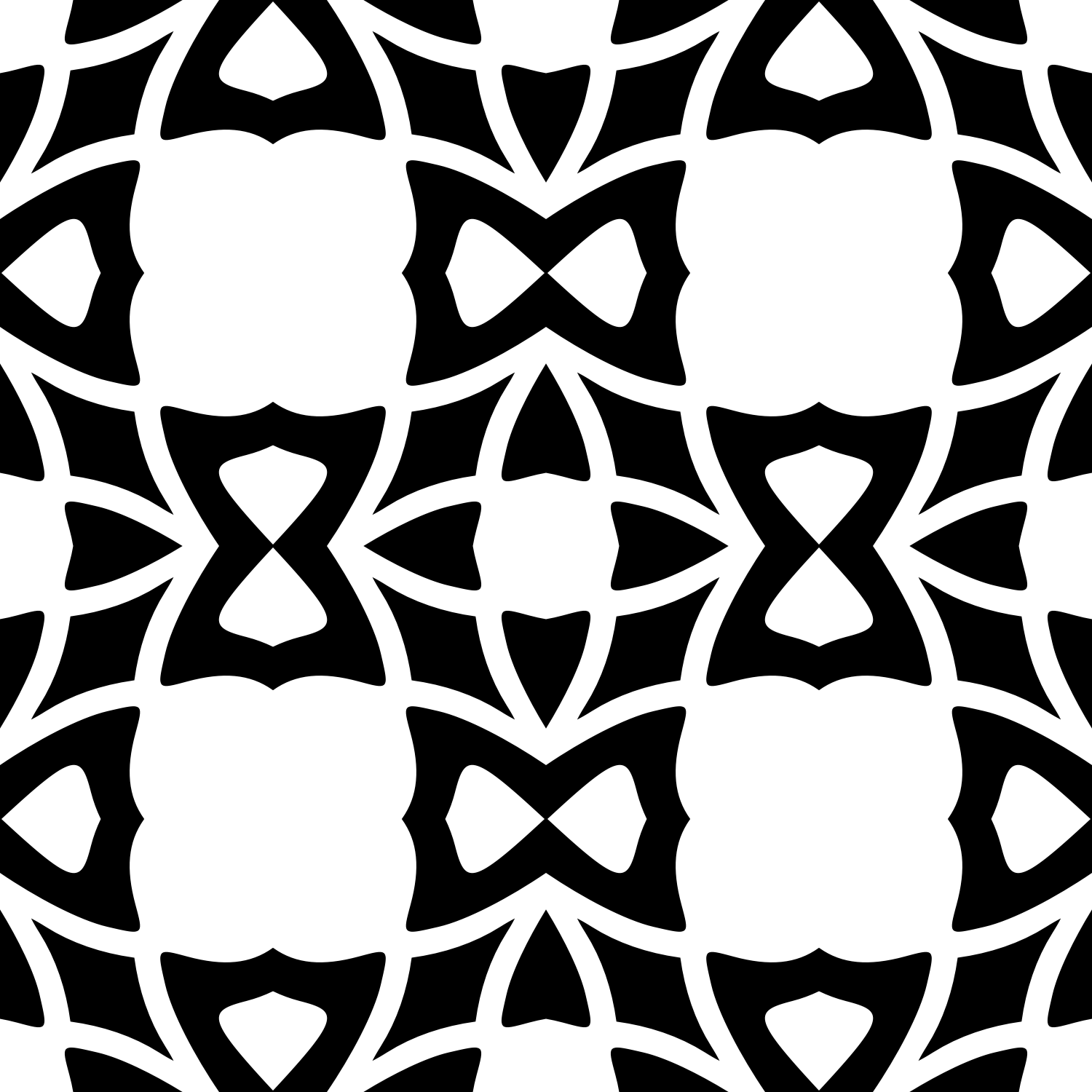
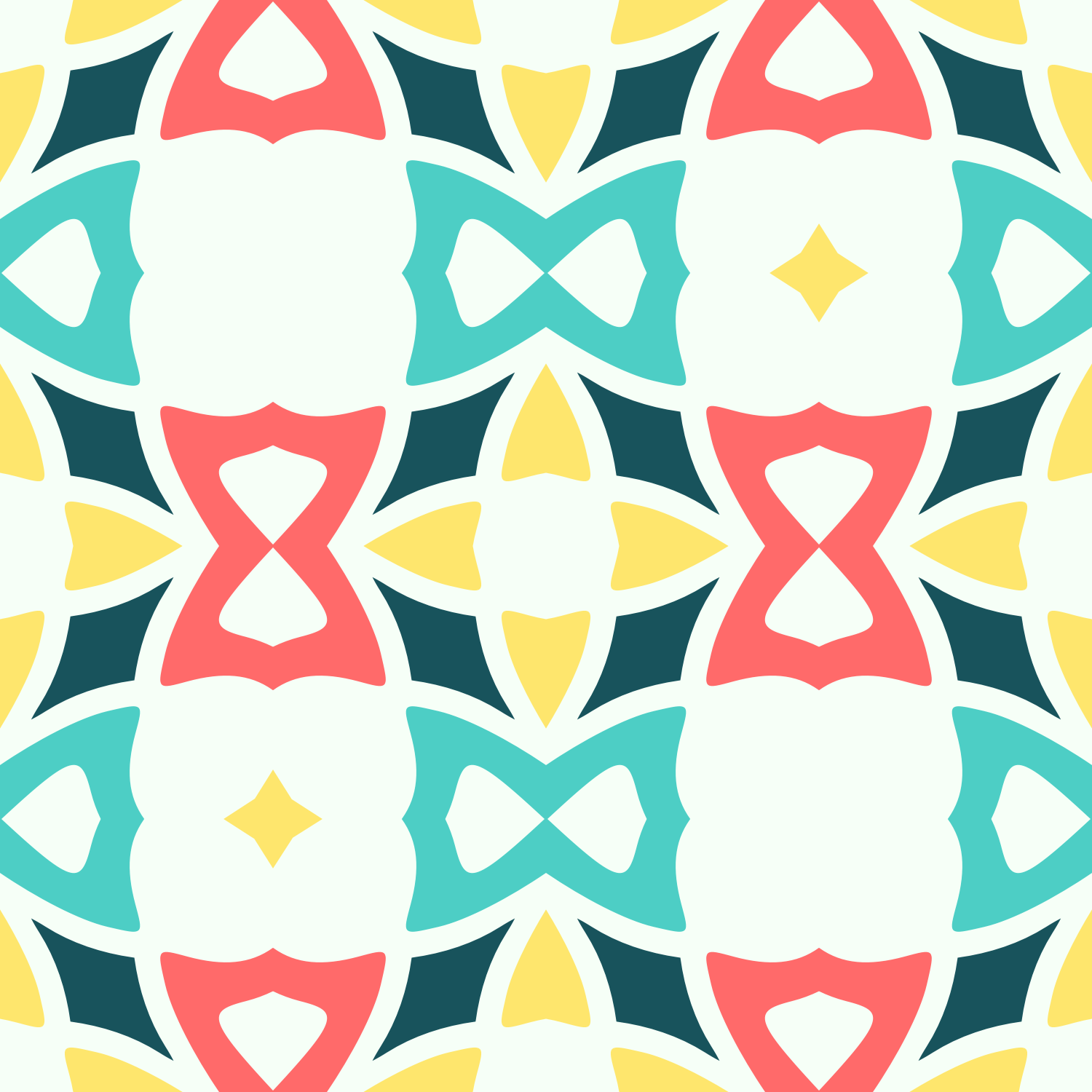
Be aware of the limitations too
Note that bitmap and vector both have their own strengths and weaknesses in the context of Repper. You can find a comparison in our Help Centre article Which to use: bitmap or vector.
Vector is a more complex format than bitmap and therefore there is a little more to keep in mind when working with it. It's a good an idea to check the Help Centre section on Vector support before getting started. It contains tips on how to prepare your vector file before upload, how to work with vector in Repper, or how to troubleshoot the common problems.
Make beautiful geometric patterns with Repper
Instant results · 14 days free access · No strings attached
Create your own pattern