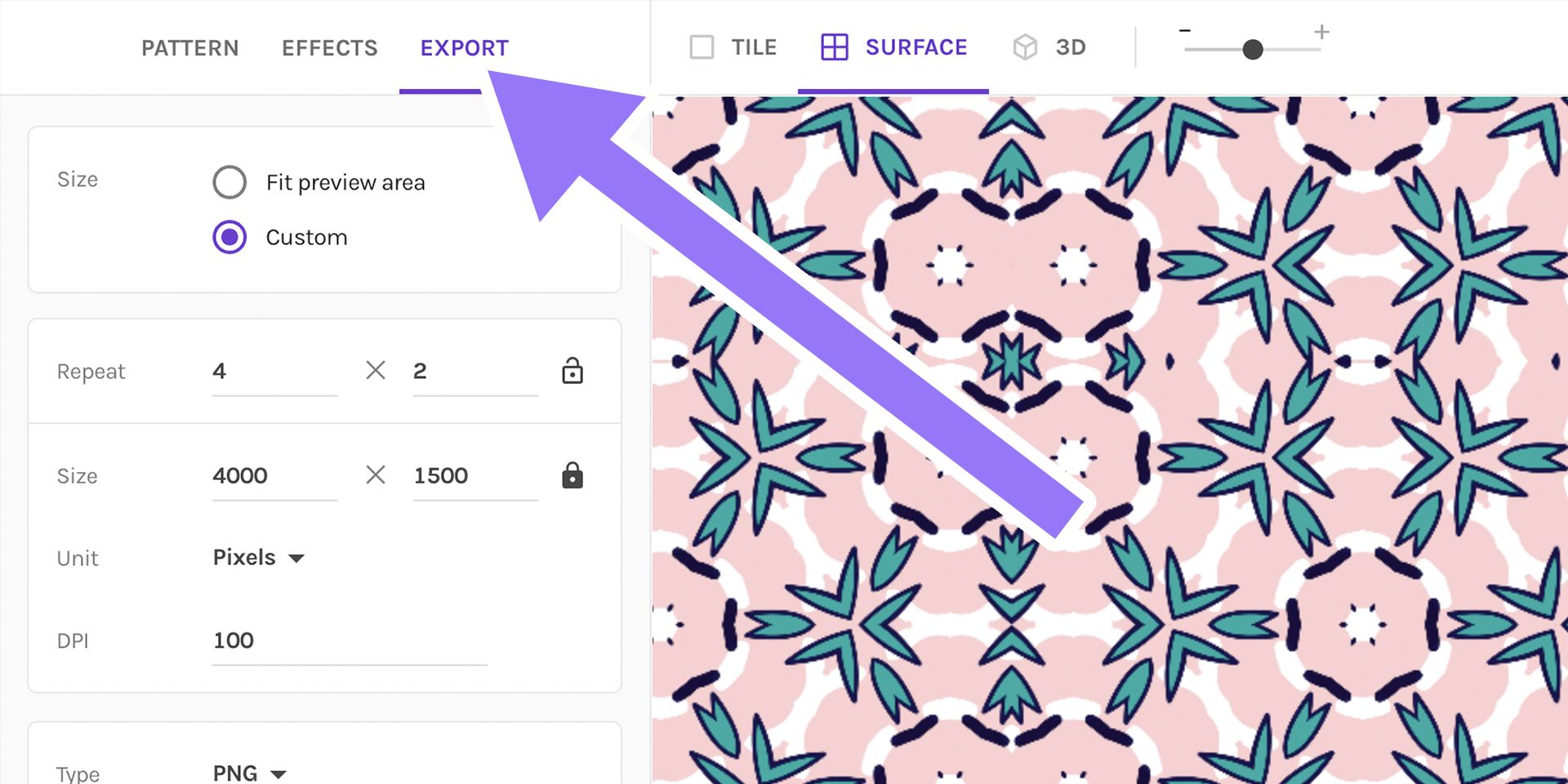When you've spent a lot of effort to create beautiful patterns using Repper, you don't want your exports to look blurry and compressed, or have issues such as unexpected seams. Therefore we have created this tutorial, which will teach you all the ins and outs of high-quality pattern exporting!
Today's content is shared in video format:
Links mentioned in the video:
How to manage your pattern collections
QUICK TIP → Smart Backdrop for 3D models
Blog about resolution
Blog about DPI
Require any help?
forum.repper.app
Or send an email to support@repper.app
Happy patterning!
Make beautiful geometric patterns with Repper
Instant results · 14 days free access · No strings attached
Create your own pattern